the logical beauty of smartplaylists
I've committed for some time to lay out my strategy for managing podcasts efficiently.
iTunes includes a smart playlist capability. Smart playlists allow you to specify criteria including artists, titles, genre, ratings to select a subset of songs from your library. Smart playlist also allow you to use boolean operators to require that all criteria are met or negations to exclude items that match certain criteria.
When podcasts hit the scene, my 40gb ipod suffered mightily. I was unable to easily decide which 5gb of music was going to be a casualty to podcasts. I was also unwilling to manually cycle podcasts. Here's how I tackled it.
- First of all, when the size of your music collection exceeds the capacity of your iPod, you should have iTunes sync with a series of playlists to manage content on your ipod. I use a static playlist to capture must have tunes. My static playlist averages about 28gb - YMMV.
One limitation off itunes synchronization is that if you sync with playlists and the combined size of the playlists exceeds the capacity of the ipod, iTunes will fail to synchronize. Unfortunately, it doesn't tell you by how much. To get around this, I built an ipod simulation smartplaylist. It looks like this:
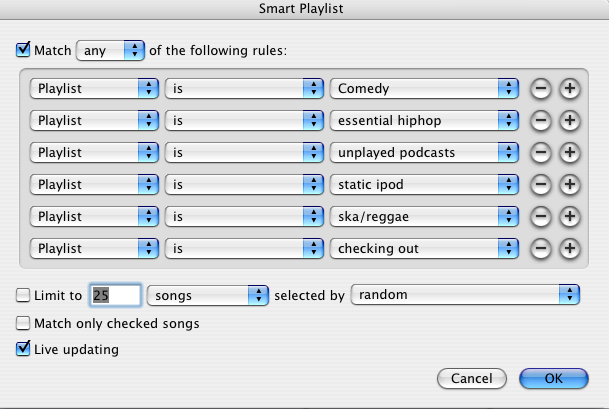
So when I want to add just one more kickin turntablist to my iPod, I can model the impact and diagnose capacity issues.

See what I mean.
- Now that I'm syncing a bunch of playlists to the iPod, how do I manage podcasts?
I use NetNewsWire to download all of my podcasts. Yes you could use iTunes, but I manage all of my RSS feeds through NNW, it syncs between the G5 and my PowerBook (and soon NewsGator). NNW adds the podcasts into iTunes. I have configured NNW to set the genre to Podcast on the way in.
I then define a playlist of all unheard podcasts which is defined thusly:

that will pick up all tracks that have a genre of podcast or speech.
I then layer another smart playlist on top of this like so:

So now I'm grabbing all eligible podcasts (defined above) that have not been played yet (Play Count is 0) and that have any rating other than 1 star (more on which later).
So at all times, this playlist defines the entire collection of podcasts that i've not yet listened to.
What happens when you're tooling down the road and the current podcast is boring, repetitive, or poorly produced? I use the ipod rating capability (click twice on the center of the click wheel and dial in 1 star). If I seek to the next podcast without setting the rating, it will not be considered "played" - the play count will remain zero because the play count is only set on the transition at the end of the song.
The one star trick allows me to efficiently indicate that I have no further interest in listening to a particular podcast.
When I sync my ipod back up after listening to podcasts, the boolean expressions in the smart playlists will be reevaluated and all podcasts that I've listened to or set a one star rating on will be removed from the "unplayed podcasts" playlist.
deleting them from my system is facilitated by defining the "trashed playlist"

which grabs all of those eligible podcasts that have a one star rating. The podcast2delete playlist then combines all "heard podcasts" with "trashed podcasts".
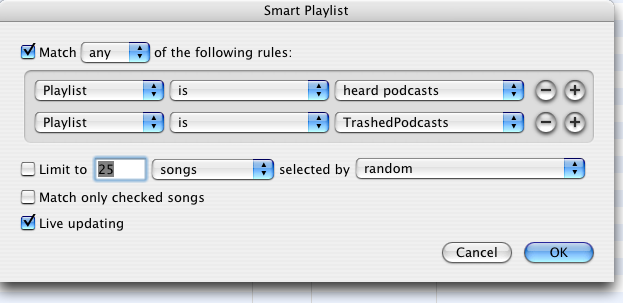
A periodic "select all" cmd-option delete will delete them from the playlist and prompt you to delete them from your iTunes library. Double check the list before you say yes :-)
Smart playlists have a lot of other uses, including segregating racy content (my extensive gangster rap collection) from my "for children only" playlist. By defining simple smart playlists and then combining them with "in" and "not in" operators, you can gain considerable control over your music collection.